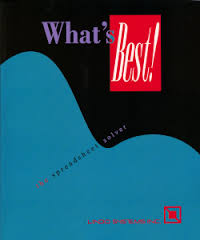
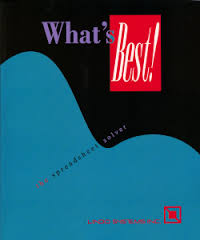
What’sBest! is an add-in to Excel that allows you to build large scale optimization models in a free form layout within a spreadsheet. What’sBest! combines the proven power of Linear, Nonlinear (convex and nonconvex/Global), Quadratic, Quadratically Constrained, Second Order Cone, Stochastic, and Integer optimization with Microsoft Excel — the most popular and flexible business modeling environment in use today. The recently released What’sBest! 13.0 includes a number of significant enhancements and new features. View more information on these new features.
The World’s Most Powerful Solver for Microsoft Excel – What’sBest! will efficiently solve your biggest, toughest models. The linear, integer, nonlinear and global solvers in What’sBest!have been designed for large scale commercial use and field tested on real world models by companies around the world. For optimization modeling in Excel, What’sBest! offers unrivaled speed and capacity.
Modelling is Fast and Easy – Excel users will find What’sBest! to be an easy and powerful tool for solving optimization problems. Most users are able to begin modeling within minutes of installation.
Build Models for your Clients – What’sBest! is an ideal tool for creating optimization applications for use by others. What’sBest! allows you to provide the application in a form that is best suited to the user. For managers, you can build a simple, easy-to-understand spreadsheet. For clerical workers, you can create turn-key applications with custom interfaces.
Extensive Documentation and Help – What’sBest! provides all of the tools you will need to get up and running quickly. You get the What’sBest! User Manual that fully describes the commands and features of the program. Also included in the manual is discussion of the major classes of linear, integer and nonlinear optimization problems along with over two dozen real world based examples that you can modify and expand.
Release 13 of What’sBest! includes a wide range of performance enhancements and new features:
Faster Solutions on Linear Models with Improved Simplex Solver
- Simplex LP algorithm improvements boost speed and robustness. Primal Simplex Solver averages 90% faster and Dual Simplex Solver averages 45% faster.
Better Performance on Integer Models
- Improved solution times across broad classes of IP models from enhancements due to improved knapsack related cuts, superior default node selection rules, and branching variable selection rule options.
Expanded Capabilities of Efficient Solution of Quadratic Problems
- If you work with covariance matrices, you’ll appreciate the new Positive Definite (POSD) feature. If estimating a covariance matrix for a portfolio, a constraint may be added to force the matrix to be positive semi-definite (a property required of any covariance matrix). New reformulation capabilities give improved performance on quadratic portfolio models with semi-continuous variables (e.g. min-buy quantities), and/or cardinality constraints limiting the number of assets in a portfolio.
Smarter Presolver
- New preprocessing for linear programs significantly reduces coefficient density of certain dense matrices. This can significantly improve performance on models such as production planning with many periods.
Improved Nonlinear Solver
- Upgraded default settings provide performance improvements overall on nonlinear models. Faster processing of long (1000’s of terms) nonlinear expressions in nonlinear models.
New Functionalities
- Support for additional math and probability functions, e.g., Erlang B and C formulae. Add a feature to generate a K-Best report when generating K best solutions.
What’sBest! 13 is available for:
- Windows 32 bit and Windows 64 bit
